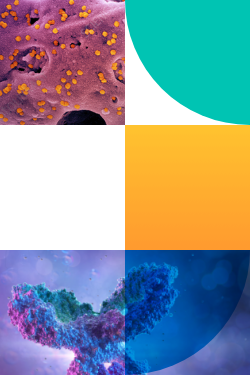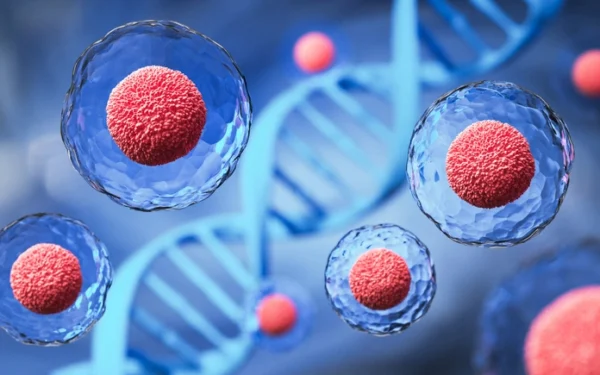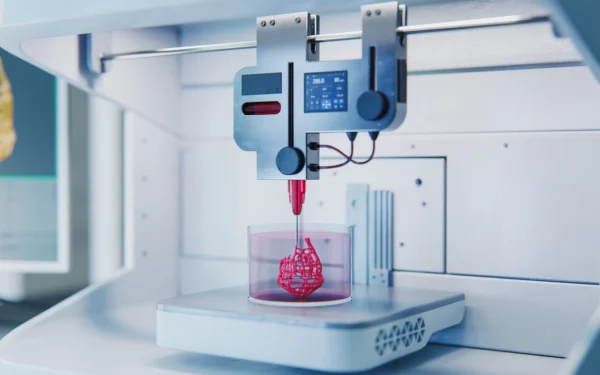In the fast-paced world of scientific research, lab management software stands out as a beacon of efficiency and innovation. However, misconceptions about the complexity of implementing and using these systems can deter many. We demystify lab management software, unveiling ten secrets that show how these powerful tools are designed user-friendly, ensuring that scientists and lab managers can streamline their operations without becoming IT experts.
1. Customize the System, But You Don’t Need to Become a Coder
Modern lab management software is built for flexibility, offering intuitive interfaces that let users tailor their experience. Whether adjusting settings, customizing dashboards, or setting up specific workflows, these changes require no coding skills, making customization accessible to all.
2. View and Analyze Data Without Learning SQL
Forget about complex database queries. Lab management software has user-friendly analytics tools, allowing you to visualize data through simple, interactive dashboards and reports. This means making informed decisions faster, with just a few clicks.
3. Automate Repetitive Tasks Without a Single Line of Code
Automation is at the heart of efficiency. With lab management software, automating data entry, sample tracking, and even report generation is straightforward. Set-up is done through clear, easy-to-understand interfaces, eliminating tedious manual tasks.
4. It Must Be Easy to Migrate My Spreadsheets
Transitioning from spreadsheets to a comprehensive system shouldn’t be daunting. Lab management software often includes tools that simplify importing data from spreadsheets, ensuring you can bring over all your critical information without hassle.
5. Instant Alerts Keep You in the Loop, Not in the Lab
Stay informed with real-time notifications on your experiments, inventory levels, and equipment maintenance schedules. These alerts mean you can respond promptly to any issues, even when you’re away from the lab.
6. Leave Your Pen and Pencil Behind with a Visual Workflow Designer
Visual workflow designers in lab management software allow for the easy creation and optimization of lab processes. By providing a graphical interface, they enable users to map out every step of their experiments and workflows without requiring extensive documentation.
7. Seamless Data Import from Any Source
Whether it’s data from other software, databases, or direct inputs from lab equipment, lab management systems can handle imports from any source. This capability ensures a unified platform where all your data is easily accessible and manageable.
8. No-Hassle Experiment Replication and Scaling
Repeating successful experiments or scaling them up doesn’t have to be a chore. Lab management software offers features like template saving and cloning, making it easy to replicate processes and maintain consistency across your research.
9. Query Support Documentation with ELaiN Chat-GPT
Navigating through vast amounts of support documentation can be overwhelming. Some lab management systems integrate with AI, like ELaiN, to provide instant answers and guidance, making it easier to find the information you need, when you need it.
10. One-Click Compliance Reports
Generating reports for regulatory compliance can be time-consuming. Lab management software simplifies this with features that compile necessary data into comprehensive reports with just one click, ensuring you’re always prepared for audits without the extra work.
Conclusion
Lab management software transforms scientific research, making it more efficient, organized, and accessible. With these ten secrets revealed, it’s clear that these systems are not only powerful but also designed with the user in mind. Whether you’re looking to improve data management, streamline workflows, or ensure compliance, lab management software offers a suite of features to meet these needs without requiring you to be a tech wizard. Embrace the future of lab management and unlock the full potential of your research with these innovative tools.